Some more information can be found in the README files, and in the user manual.
Please contact the author of the program at bernd.speiser@uni-tuebingen.de if you have specific questions about the software.
Quantities is a package of classes and some test programs which implement quantity calculus within C++ classes. The classes provide the ability to use objects that do not only have a value but also (among others) a dimension and a unit in calculations just a you can use doubles or ints in a classical C++ program.
Such an ability should be advantageous in various types of scientific calculations, where the value of a quantity is given in a certain unit. This value does change if we substitute the unit to another one, which is conventionally used for this type of quantity. Furthermore, with these constructs it can be assured that the result of a calculation with certain quantities is commensurable with the quantity to which it is desired to be assigned. Commensurability takes into account the dimension of the target quantity and the dimensions of the source quantities.
The basis for Quantities is the SI (Système International d'Unités).
Related software: units, SIUnits, ...
The Quantities package consists of two parts:
Quantities from the sourceforge web site (http://sourceforge.net) through project quantity (http://sourceforge.net/projects/quantity).The repository provides both packages and cvs development code.
The packages represent various stages of the software. After installation they should work without major problems, although these can never be excluded totally.
The cvs code is under development. New versions are uploaded frequently. Although it does contain additional features, it must also be expected that there are major bugs. Thus, the cvs code should only be downloaded by experienced users.
For both packages and cvs code you will need the Quantities package AND the BSUtilities package. The latter does provide some basic utility functions.
You will need some utility tools, which are collected in a package BSUtilities (version >= 0.5). Download (http://sourceforge.net/projects/quantity) and install this package according to the instructions given there.
setenv BSUTILITIESLIB /home/user1/software/lib. These environment variables have to be set to sensible values whenever you compile the package. As a developer you may want to set the environment variable in your .cshrc file. If such a link already exists, remove it before creating the new link.ln -s Quantities-${VERSION} Quantities
./configure options
some options are noted here:
./configure --prefix=/<installDirectory> to choose a installation directory (default is /usr/local ).
./configure --enable-debug to build the libraries and tests with debugging informations. Default is to build without debugging information.
./configure --enable-optimize to build the libraries and tests with optimized code. Default is to build non-optimized code. Optimization my take a long time, especially if one compiles the QuantityTest program.
./configure --enable-Werror to build the libraries and tests with warnings regarded as errors. This should result in much cleaner code and is recommended during development. Default is to build without this stricter testing of code.
type ./configure --help for more options,
Note that you can (and possibly should) combine several of these options, e.g. you can type
./configure --prefix=/<installDirectory> --enable-optimize
to create optimized code which is installed in the given installDirectory.
make
make doc (optional, but strongly recommended)
You need an installation of the doxygen program for this, see http://www.doxygen.org. This will invoke doxygen to generate a html and latex documentation. The files are then located in the respective documentation directories of the source tree. Point your browser at file:///_dir_/Quantities-${VERSION}/documentation/html/index.html
If the documentation resides on a remote machine which has a web server running, and you have access to your user public_html directory, set a link in public_html to _dir_/Quantities-${VERSION}. Then point your browser at http://remote_machine/~user/link_name/documentation/html/index.html.
If you work with a package, you may access on line documentation through (to be written)
make install
this will install the libraries and binaries into the install directory specified with the --prefix option to configure (default /usr/local)
Version 1.1 was a revised update of Version 1.0, with many extensions.
Version 1.0 was a major update from earlier versions. In particular many runtime improvements have been added by moving checks to compile time. This has been accomplished using static metaprogramming constructs. The GNU mp package for multiprecision arithmetic is no longer needed. Unfortunately, some changes in the user interface had to be introduced (see Changes to the user interface and low level changes).
The present version additionally has been improved internally (see also Changes to the user interface and low level changes).
Some limitations of the code are discussed at limitations.
You can see some parts of the package at work in the EChem++ software, for example the ExcitationFunction classes.
The user manual is also generated when making the doxygen documentation.
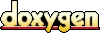 1.3.6
1.3.6